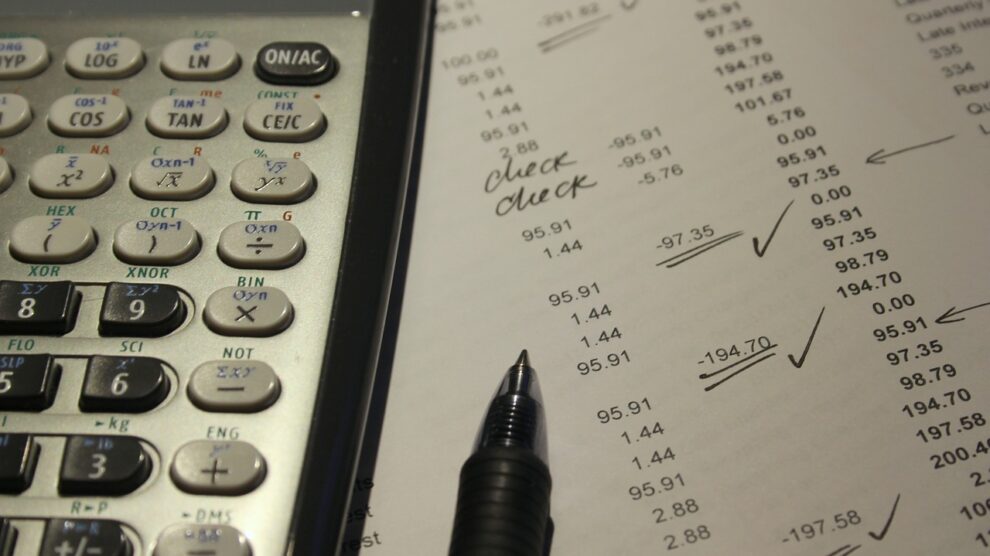Accounting is one of the most important pillars of a business. It is the process of recording, analyzing, classifying, summarizing, and communicating financial information in detail. It involves the receipts, transfers, and disposition of funds and property. In a small business, keeping an eye on the business’ financials is essential for success. It represents the financial position of the business to their owners, managers, and investors.
Why Accounting Is Important For Small Business
The main purpose of accounting is to provide a complete picture of a company’s financial health. There must be scrupulous attention paid to the flow of money in and the flow of money out of the business; only then can a company’s profit or loss be determined. It tracks the income, expenditures, assets, and liabilities of the business. Accounting details can lead us to make new decisions for the business. Some entrepreneurs think that they’ll grow the business first and then second, account for business practices. Instead, they need an ongoing accounting while they’re working their business. This is the only way to fulfill business and legal obligations as well as attract potential investors.
We have presented the 8 best accounting tools for small businesses:
1. Wave
Wave is one of the best accounting tools for small businesses and freelancers. You can do free accounting, invoicing, and receipt scanning. Partners and accountants can be granted access for transparency and up-to-date financial status.
There is also an option to create multiple accounts within a single account. Income-expense tracking, sales tax tracking, fully functional double entry systems are major features of Wave. Users’ data is completely safe; its connection with users is protected with 256-bit SSL encryption.
It is free to create a Wave account. Accounting and invoice receipts from Wave are completely free. You don’t need to connect your bank account with Wave unless you use their payroll services. Payroll services include employee pay and attendant employee tax obligations. The payroll fee starts at $20 per month.
Pros
- Good customer support
- Provides free accounting features
- Easy to create reports and easy to share
- Credit card processing
Cons
- Difficult to use interface
- Doesn’t handle inventory well
- Possible issues when connecting a bank account
- Payroll service is not available for every country
Notable Features
- Bookkeeping
- Invoicing
- Invoice templates
- Recurring billings
- Shows financial data
2. Zoho Books
From simple to advanced accounting, Zoho books can be used as a great tool. It includes sales and customer management, inventory management, and bank management. It handles multiple accounting tasks so users can focus on their business. It helps in finance management, automation of business workflows, and allows team collaborations.
You’re able to send and receive sales orders, upload expense reports, and track payments with Zoho books. Zoho also contains different apps for different specificities. It is easy to use and the website is filled with tutorials on how to use their services.
You can simply start a 14-day trial and if you like their service, you’ll be able to choose from three plans: free, basic, and professional. The basic plan costs $9 per month and the professional costs $29 per month.
Pros
- Easy and clean user interface
- Easy to manage dozens of transactions
- Creates invoice in seconds
- Display charts for cash flows, receivables, bank accounts, etc.
Cons
- Limitation on collaborations
- Payroll is not available in every country
Notable Features
- Document management
- Inventory tracking
- Easy collaborations
- Integrated apps
- Automation
3. QuickBooks
When we’re talking about the best accounting tools, how can we not mention QuickBooks? QuickBooks works on cloud-based systems of paying bills, payrolls, and data management. It is one of the most popular programs for accounting management. It makes it easy to track inventory, sales, and customer data. With the best customer service and easy working tools, it’s an excellent choice.
Learning QuickBook can be beneficial for small business owners and entrepreneurs. As digital accounting continues its rapid growth, learning QuickBooks is worth it. QuickBooks training offers a set of financial courses that teaches about accounting and financial management.
QuickBooks is affordable for small and medium-sized businesses. Its plan starts with $7 per month to $15 per month. Features vary with different plans.
Pros
- Easy to use dashboard
- Provides accurate accounting reports
- Easy to find accounting errors
- Can be accessed from multiple accounts
- Tracks business revenues and expenses
Cons
- Fewer invoice designs
- Users limitations
- Lack of lot tracking and barcode scanning
Notable Features
- Track inventory
- Manage bills
- Manage sales tax
- Connect bank
- Cloud storage
- Unlimited invoices
4. Sage 50cloud
With features such as inventory, budgeting, taxes, cash flow, and invoicing, Sage 50cloud is suitable for small and medium-sized businesses. It has different versions and features available in different countries. It is a hybrid desktop app that has features of cloud storage for data access and storage.
Users can track payments and receipts and can link a bank account for easy and direct transfers.
Sage 50cloud has three price plans. They’re Pro accounting, Premium accounting, and Quantum accounting. Pro accounting starts at $56.08 per month, Premium accounting starts at $84.58 per month and Quantum accounting starts at $139.58 per month. It also provides massive discounts for its customers.
Pros
- Automatically import bills, receipts, and invoices from a phone snap
- Very simple and easy to manage
- Provides great month-end reporting
Cons
- More expensive than other accounting tools
- Not a user-friendly program
Notable Features
- Cash flow and invoicing
- Payments and banking
- Advanced inventory management
- Payroll
5. OneUp
With over 700k users, OneUp is one of the fastest growing online accounting tools for small businesses. Here we can create invoices, update inventory, and automate accounting. It is fully available for both desktop and Android users.
OneUp’s mission is to serve its customers by eliminating accounting tasks by making them easy. You can easily manage sales and purchase orders, customer relation management, and keep your inventory updated.
Its monthly plan starts at $9 per user per month to $169 per month with unlimited users.
Pros
- Easy to use program
- Suitable for small businesses, medium businesses, and enterprises
- More affordable than competitors’ brands
- All plans offer the same feature
Cons
- No bill payment option
- No telephone support
- Could improve time tracking
Notable Features
- Invoicing
- Accounting
- CRM
- Inventory management
- Automate accounting
6. Tipalti
Tipalti began its service in 2010 to develop online accounting. Since then it has grown aggressively by improving customer experience and upgrading services. With Tipalti, you can easily manage invoices, payments, supplier management, and manage workflows. It allows processing of a high amount of global payments to partners, employees, or clients.
It includes a basic interface and web design that makes it easy to operate. It also has additional features like currency management and intercompany bank transfers. Tipalti has AI tools to make accounting and financial management easy for its users.
Pros
- Makes easy and secure vendor payments
- Simplifies the bill processing efforts
- Stores invoices and payment details
- Allows multiple payouts
Cons
- Program can be slow
- Sometimes invoice scanner can’t copy numbers properly
Notable Features
- Online payments
- 100% safe payment
- International bank transfer
- Global payment processing
- Invoicing
- Artificial Intelligence
7. Xero
With a base of over 2 million users, Xero is one of the safest and most secure accounting tools. It allows users to collaborate and work together on the platform. It has powerful automation for invoicing and reporting. It can handle bills, expenses, payrolls, work tracks, and payments. It can help to generate professional invoices with just a few easy steps.
It can also be connected with third-party apps like Paypal, Hubdoc, Stripe, and others. As a company, it is focused on improving and upgrading its services regularly. Xero offers good service at an affordable price.
You can start Xero at just $7 per month with a limit of 20 invoices, or you can select an option for unlimited invoicing at $30 per month. And it’s easy to upgrade your plan as your business requirements change.
Pros
- Clean and simple dashboard
- Easy project traveling and payroll
- Good customer service
- Easy to use and understand
Cons
- New invoice form needs labeled icons
- Weak mobile version
- Integration with more than required platforms
Notable Features
- Pay bills and expenses
- Easy bank connection
- Track projects
- Payroll
- Manage inventory
- Multi-currency accounting
8. Neat
Neat is an accounting tool that accountants and small businesses can use. You can easily track your expenses and receipts with it. It has an option to instantly scan documents into the cloud-based system. It makes easy tax filing and reduces data entry by auto-populating data.
It can be operated through both Windows and Android. Registering an account in Neat is simple. Neat is a creative tool to store your documents in a safe place.
Depending on your business size, Neat has three different plans.The Lite plan at $7.99 per month, the Premium plan at $14.99 per month, and the Business plan at $24.99 per month. You can also try any plan on a free 30 day trial.
Pros
- Captures and store receipts and invoices
- Text recognition of software is good
- Easy to use and navigate
- Easy to collaborate with staff
Cons
- The website can require a re-login
- Bad customer support
- Doesn’t work well in Macbook
- No advanced financial reports
- Doesn’t manage inventory
Notable Features
- Reduce manual entry
- Track receipts
- Simplify tax prep
- Data scanning
Final Words
Every business has its own accounting needs and requirements. In this article, we have mentioned different accounting tools for small businesses. Choosing the right accounting tool is a very big deal for any business. Fortunately, most of the tools we have mentioned above offer free trials so give them a try and choose the best for you.