A purchase order system is essential to manage your end to end purchase order process. When you create an effective purchase order system, it will help you generate purchase orders quickly in an organized fashion. In addition, it will also help you monitor and manage all the related paperwork securely.
When done correctly, a purchase order system will help you improve your productivity and increase your visibility. But what are the steps to create an effective purchase order system?
Before you dive into the process, let’s see how purchase orders can help your business.
Why Should I Use Purchase Orders?
1. Regardless of the size of the business, a purchase order system helps you dodge duplicate orders. That’s because it’s easy to dig out records for recent purchases.
2. Purchase orders are a legal agreement between sellers and buyers. So, the legal agreement can protect you from any legal issues or price increases that might arise regarding the order. The legal records will also help you if there’s a price change between the time of you submitting your purchase order and the time of delivery.
3. Effective purchase orders also help you simplify inventory management. All you need to do is track incoming orders and match them to purchase orders. Also, the purchasing records are very important during audits.
4. Purchase orders help you maintain a record of your company’s spending. And they will help you plan for a better budget. They also help you to track repeat orders of identical items. You can use built for purpose tools like PurchaseControl’s Purchase Order Software to easily track and manage your spending and plan your budget effectively. It also helps you automate other aspects of your purchase order process.
Now that you know how purchase orders can help your business, let’s take a look at some of the steps to help you create a proper purchase order system:
1. Create Purchase Order Forms
The first step of creating an effective purchase order system for your business is to create purchase order forms. You can create a digital form like purchase orders or purchase requisitions from the beginning.
You can also use templates for purchase orders that are automated. The forms will help you collect important data like the price of the item, vendor details, and/or order details. Here’s an example of what a purchase order form looks like. You can check out more purchase order templates from TemplateLab.
It’s up to the purchasing process if you want to create an extensive form or a simple one. Once you have created the form, you can use it for auto-generating purchase or linking a vendor’s data. You also use the form to display the entire list of vendors automatically or purchase requisitions.
2. Create a List of Actions in the Process
To avoid repetitive tasks and redundant processes, you need to understand the tasks involved and the process flow of your business. Then create a checklist of actions based on this. The exact details of the process will depend on the business needs and policy. So the checklist differs from company to company.
Before you automate the process in a purchase order system, it’s crucial that you understand your business.
3. Create Workflow for Purchase Orders
Once you have created a digital form for your business, it’s now time to create a purchase order workflow. Since you already know the tasks that need to get completed, create a workflow accordingly.
This workflow greatly depends on the process, so you can allow stakeholders to examine the form and take action or collect data. When a requestor initiates a purchase order, it will be considered as an input task.
When the finance team evaluates the purchase order by verifying it with the inventory and allocated budget, it will be considered as an approval task. You can set automated reminders to ensure that the process is on track and is completed within the deadline.
4. Set Permission and Roles
Now that you have created the workflow for your business, it’s time to assign stakeholders and set access permissions. Based on a person’s role in the purchase process, you need to assign specific responsibilities and roles. However, access to classified data and visibility might differ based on those roles.
The person who requested the purchase order will need access to input purchase details. Whereas the financial teams and/or managers who review the purchase order will only need access to view order details.
In case of errors, rather than edit access, you will only need permission to send back or reject the request.
5. Execute the Purchase Order System
Now you’re almost ready – your purchase forms are ready; you have automated your workflow management process, and the roles are clearly defined. The next step involves publishing the app. Once you have published it, you need to share it with your purchasing team.
However, before you share the purchase order process system with everyone, you can share the app with a much smaller team first. This team will examine the performance of your app and help you understand whether or not it’s working smoothly.
6. Gather Feedback for Further Improvement
You have tested your purchase order system and shared it with a test group. Now, you’ll need to collect honest feedback. Use tools like Google Forms or SurveyMonkey to collect your feedback. These tools will help you create feedback forms easily and visualize the data from the survey.
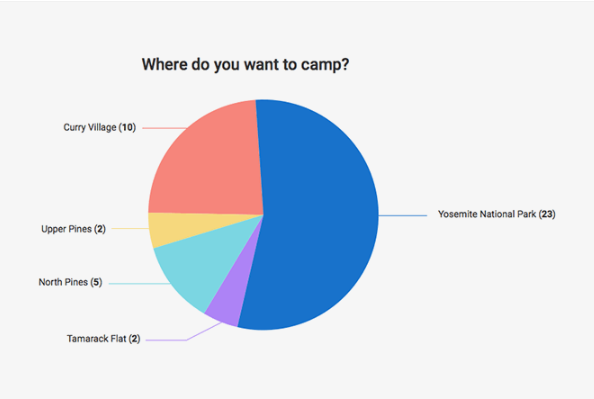
Analyze the data collected to see if there is any minor negative feedback. In case of any, see how you can incorporate those recommendations and update your app.
But what if there are any major complaints about functionality or you discover a process gap? If so, then you need to withdraw the app and focus on improving it.
Final Thoughts
You can follow these six steps to create an effective purchase order system for your business. This will help your business increase its visibility and enhance productivity.
How do you create an effective purchase order system for your business? Feel free to share your thoughts in the comments.




