If you are running an online business, is it even worth mentioning how difficult this is? Constantly there is something to do: provide support, answer pre-sales questions, track potential customers, create advertising funnels and much more.
Who exactly is lucky, it’s the owners of sites on WordPress. Just in its base, there are a lot of useful plugins for performing all these tasks!
According to statistics, every 4 modern sites are based on WordPress. Such qualities as simplicity, extensive functionality, a large selection of plugins and templates and, of course, free-of-charge have made the platform a true “heavyweight” of the content management system market (CMS).
WordPress has long been a platform not only for creating blogs and news portals. A lot of world-famous companies have also turned their attention to the capabilities of the system and used them in their online campaigns. Five of the most famous are:
- Samsung
- Coca-Cola
- Star Wars
- Play Station
- Mercedes-Benz
In 2018, almost a third of all sites in the world are running WordPress. One of the main reasons why WordPress has become so popular in recent years is the presence of a huge range of plugins for any needs. However, such a large number of plugins also have a drawback – the best plugins for WordPress are not so easy to find.
Fortunately, you do not need to go far. A lot of free solutions can be found in the WordPress Plugins Directory. There are plugins for adding additional functionality to strengthen protection, integration with social networks, backup and much more.
In this article, we will try to select the best plugins for WordPress, which should be used in 2018. We will tell you about 10 plugins that every site owner or developer should pay attention to. Without further ado, let’s move on to the plugins that will be of invaluable help this year!
1. Wordfence Security
WordPress is a very smart platform, and very popular. As a consequence, it is prone to attack by hackers around the world. WordPress vulnerabilities are occasionally identified but are quickly eliminated, so the risks of getting hacked are minimal. However, it is better to take precautions and use protection.
Wordfence Security is an integrated plugin to protect your WordPress site from a wide range of online threats. It is probably the most popular WordPress plugin for providing invaluable help in dealing with the latest security threats.
In the basic version, it includes constantly updated threat protection, which protects your site with new Web application firewall (WAF) rules, malware signatures, etc. Moreover, there are functions that will help you configure black and white lists of IP addresses, automatically block users and countries, and in its premium plan, it provides two-factor authentication for all users.
Key features:
- Identifies and blocks online threats.
- Provides continuous monitoring of your site.
- Works with a constantly updated database of malware.
Recommended for: Almost all those who wish to thoroughly protect their site from all sorts of threats.
2. Keyy Two Factor Authentication

News about network vulnerabilities and hacking attempts are commonplace, so it’s very important to use reliable security methods for your site. One of the most popular methods is two-factor authentication, which allows you to verify your identity with a mobile device. The Keyy Two Factor Authentication plugin is one of the best available solutions, provide security to your site in addition to the plugin described above.
After installation, the plugin will allow you to enter your WordPress control panel using your smartphone. You will also need to download the corresponding application in which you can create a PIN code or register your fingerprint. When you enter the control panel, simply open the application and hover your phone to the code that appears on the screen.
For this plugin there is a premium version, however, for ordinary users, the free version should suffice.
Key features:
- Eliminates the need to enter a password.
- Creates and stores a 2048-bit RSA key on a mobile device.
- Protects the site from hacking attempts.
- Allows you to access all of your WordPress sites in one click.
Recommended for: For all users interested in strengthening the protection of their sites.
3. WooCommerce
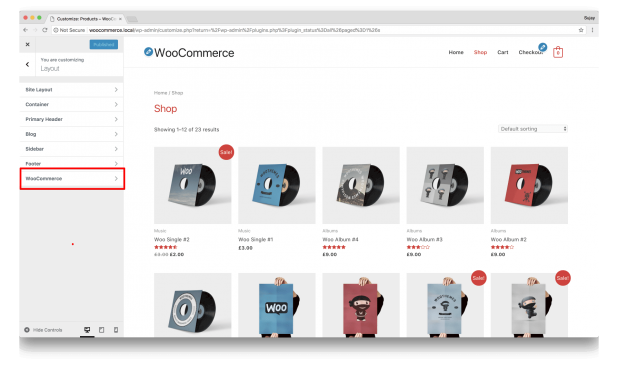
Used for almost a third of all e-commerce sites, WooCommerce is one of the most popular WordPress plugins for those who want to create an online store. This e-commerce plugin allows you to sell a wide range of physical and electronic products around the world. It also includes a huge library of extensions with different price categories.
Currently, according to the survey results of the US population, 51% of people prefer to make purchases via the Internet, so it is an essential plugin as a basis for future success.
Key features are:
- Integration with a wide range of extensions and plugins.
- Availability of various payment methods.
- Friendly structure for developers.
Recommended for: Site owners or developers who want to sell their products or services through their WordPress site.
4. Yoast SEO
The best plugins for WordPress in SEO optimization are rightfully headed by Yoast SEO. It is designed to help you publish high-quality and search engine-optimized content. Since the environment of SEO is constantly changing, it is very important to have an excellent plugin at hand that will help keep your site up to date.
Yoast SEO uses a unique system which clearly shows you how your content will interact with search engines. In addition, it evaluates the readability of your text, so not only will the search engines be happy, but also your readers.
Yoast SEO is a completely free plugin, but there is also a premium version of the plugin for $ 69.
Key features:
- Analyzes pages and records of WordPress and finds SEO omissions.
- Updates page analysis results, immediately after the corresponding changes in SEO.
- Creates XML Sitemaps.
- Creates a navigation chain in WordPress-compatible themes.
Recommended for: For those who want to reach the top results of the most popular search engines.
5. Broken Link Checker
As the name suggests, Broken Link Checker searches for links that may lead to a 404 error on your site. This is very important because search engines can sanction your site for a large number of missing or broken links.
After installation, the plugin will search for the presence of broken links and give you a report in the control panel. Next, you can either edit the links or hide the notification. For large sites, verification may take some time, but you can check the progress of the search through the control panel.
Key features:
- Search for broken links on the site.
- Notifies you of all errors, either via e-mail or in the control panel.
- Does not allow search engines to navigate the broken links.
Recommended for: For those who want to optimize their site and make sure that their site is high in the search rankings.
6. Google Analytics Dashboard for WP (GADWP)
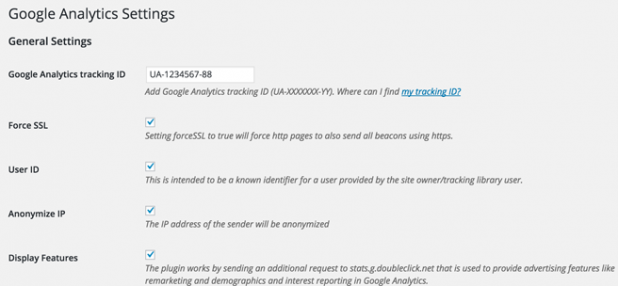
Given the competitive nature of doing business on the Internet, monitoring the analytics of your site is a prerequisite for business development. The Google Analytics Dashboard for WP plugin will help you to fully see the activity on your site directly through the WordPress control panel.
The installation process is simple and after it’s completed you will find a separate panel in the WordPress screen. Although there are many other similar plugins, GADWP provides a more stylish design along with a large number of indicators for tracking. It is ideal for those who want to get as much information as possible without additional plugins.
Key features:
- Gathers visitors’ data in real time.
- Tracks important site events.
- Offers access to specific Google Analytics reports.
Recommended for: Internet marketers and site owners who need to monitor the performance of their sites in real time.
7. Imagify Image Optimizer
Despite the fact that download speed has been a key ranking factor for many years, the predominance of mobile in 2017, has made this factor even more important. Very often it is large images that are the main culprits for slowing a site. The use of plugins like Imagify Image Optimizer can greatly help in reducing page size and consequently loading time.
This plugin is fully automated. It will check and optimize any images in the media library of WordPress. However, there is a limit on the number of optimized images in the free version.
Key features:
- Compresses images based on three algorithms.
- Restores the image to its previous state after it is deleted.
- Automatically optimizes images in the Media Library.
Recommended for: Those who are worried about how quickly their site loads. Also, if you have a large collection of images for your site, then Imagify Image Optimizer is an excellent option.
8. NextGEN Gallery
Finally, we reach the NextGEN Gallery. Modern sites require a smooth visual component, which does not overlap the content of the site. This plugin is the choice of millions of users and developers who need a plugin gallery for WordPress, capable of providing a modern way of displaying images.
The functionality allows you to get more control over your media files than the standard Media Library. You also get two layouts and two design styles. Each one has a set of options to customize to the style of your site. For those who need additional functionality, there are several premium extensions that will help you turn your gallery into a space for selling and displaying images.
Key features:
- Provides a powerful image management system.
- Includes several design layouts, all with the ability to customize.
- Allows you to expand the functionality through premium extensions.
Recommended for: Those who are professionally working with images or just want to get more control over how images are presented.
9. Contact Form 7
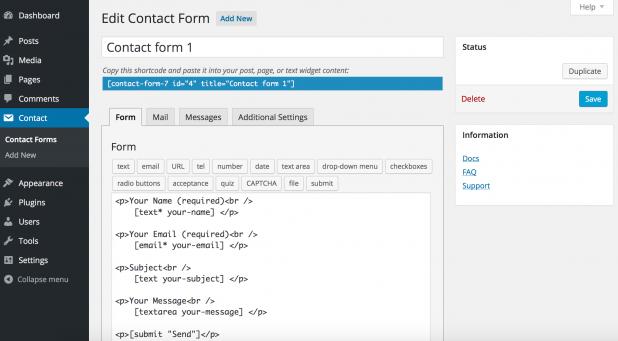
Feedback forms are a key element for establishing communication with your users and potential customers. Contact Form 7 is the best solution for creating one or more custom forms for your WordPress site.
Contact Form 7 design makes the process of working with comments, suggestions and other messages very simple. In addition, with the ability to support CAPTCHA, Akismet, and Ajax, your personal data will not be available to everyone, and your mailbox will remain free of unnecessary spam.
Key features:
- Allows you to manage multiple forms of feedback on WordPress.
- Offers the possibility of setting up a feedback form.
- Helps prevent spam using CAPTCHA and Akismet.
Recommended for: Owners of sites that want to use a stylish form of feedback, without loss of functionality and reduced security.
10. Migrate Guru
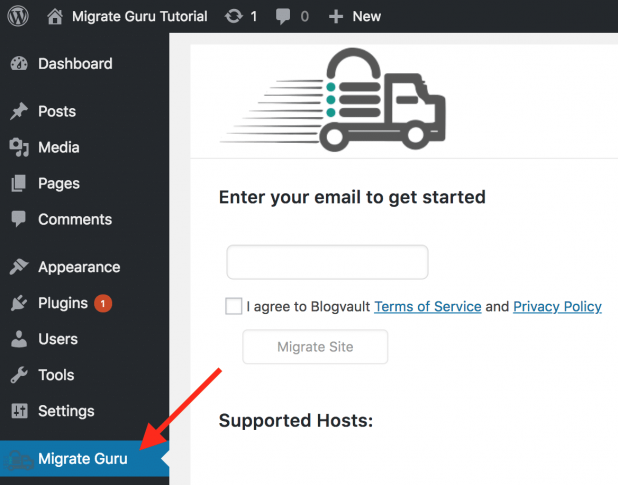
Migrate Guru is a fully automated and free WordPress plugin for migrating. It offers a clean, smooth and reliable process of moving any site to WordPress or a multi-site network of WordPress.
This plugin runs on the BlogVault server (the command that creates the plugin). Running on external servers, Migrate Guru does not overload the WordPress site and ensures that 200 GB sites can be moved without any problems. Moreover, it has three simple processes that are easy to understand even for WordPress beginners.
Key features:
- Can move a site up to 200 GB
- Works on external servers
- Easy to use
Recommended for: Owners of sites who want to switch to a new WordPress host and for WordPress freelance developers.
Because of the huge number of available WordPress plugins, it’s very easy to get confused when it comes to choosing the best. Of course, choosing the wrong plugin can sometimes lead to unpleasant consequences for your site.
By using the recommendations in this article, however, you will be able to reduce the selection only to proven plugins. For example, WooCommerce is an obvious choice for building a powerful online store, whereas a plugin like Wordfence Security is almost a must for protecting your site and its visitors from malicious attacks.





