Even a short time ago, making video animations was a very costly venture for small businesses, start-ups, etc. Thanks to the advancement in animation technology, now anyone with little to no animation knowledge can create high-quality and straightforward animated videos for their target audience. These animation creation tools help make the work easier and give you hands-on experience in creating excellent videos for your business, page, customers, or clients.
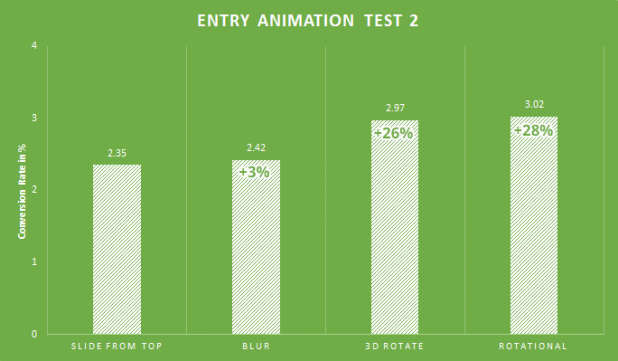
The graph above shows how conversion rates change from animation to animation and demonstrate the power of animation for your website, video presentation, or any other platforms.
Now, we are going to talk about the free tools that can help you create awesome animations without paying a chunk of money to a professional animation service.
1. Moovly
Moovly dominates the list of top animation creation tools hands down. This animation software comes with more than 1 million media assets ( including sound effects, music, photos, motion graphics, etc.) and the best part is that it is all royalty-free. Moovly offers a massive selection of features that allows you to customize any video without any hassles. All you need to do is change the template before you begin the animation. The built-in tools kit that comes with Moovly makes the animation process convenient, and, in addition, allows you to integrate Shutterstock. Moovly’s user-friendly interface makes it comfortable for beginners to become familiar with the available tools so that they can create an excellent video.
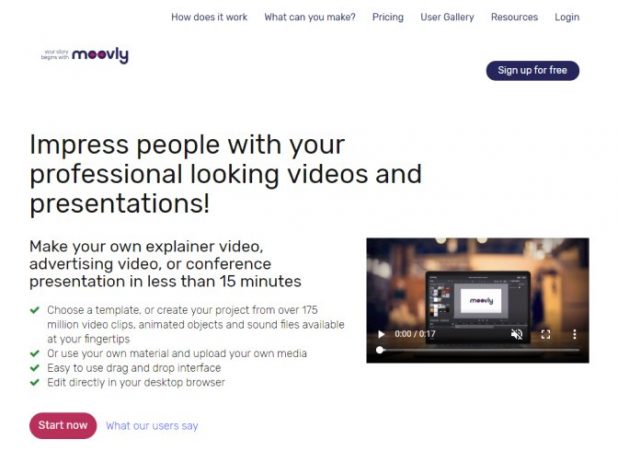
Pros:
- 30 day free trial time without providing credit card information.
- Popular types of animations such as whiteboard, GIF, etc. are all supported.
Cons:
- There’s no download policy on videos made.
- Free videos come with a watermark.
2. Powtoon
This is a perfect animation tool for people who want to get creative. Powtoon is cloud-based and packed with many helpful features that make the animation creation process easier and allow you to make awesome animations.

The best part of using this animation tool is that you don’t need to have any prior knowledge of animation or designing. Powtoon is integrated with top sites and content creators so that you can get your hands on an extensive collection of media files which are free of cost.
Pros:
- You can create both videos and GIFs.
- Supports the MP4 format.
Cons:
- Free users have a 100mb storage limit.
- The free version has a 3 minute video limit.
3. Make A GIF
A very comprehensive GIF maker. When it comes to making GIFs, Make A GIF gives you some excellent options. You can create GIFs from YouTube videos, Screenshots, uploaded photos, and premade GIFs.
It is also a free image hosting website, so once your GIF has been completed, you can link it directly to the Make A GIF gallery.
Make A GIF offers a Premium Membership Plan for $11.95, but does provide a 3 day free trial. The premium membership plan provides –
- High definition GIFs
- Personalized watermark
- Ultrafast editing/uploading
- The option to add social links
- An advertisement-free platform, and many other features
Pros:
- Allows you to create GIFs from your webcam
- Link directly to the gallery
Cons:
- The Premium Membership plan is not available without providing credit card details
4. Animaker
Animaker makes animation creation a cakewalk. Features such as premade presentation templates allow you to add text to each of your slides. With this tool, you can create HD quality videos as well as 2D videos, do Whiteboard animation, animate images, etc. The interactive interface makes it easy for you to work with different animation graphic and web designing tools.
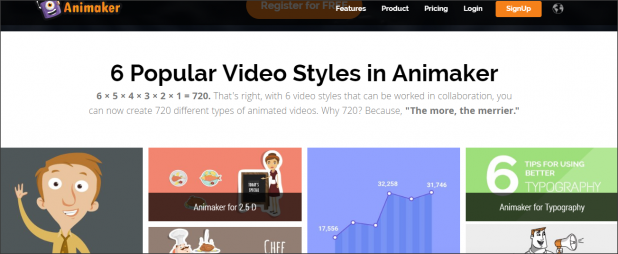
Pros:
- Supports direct voice recording.
- Allows you to upload videos to YouTube and FaceBook directly
Cons:
- The free version only allows you to make 2 minute videos
- The free version only allows the export of five videos in a month
5. Renderforest
If you are looking for a comprehensive animation video-making platform for creating slideshows, logo animations, and business explainers, Renderforest is a good choice. This platform is entirely free of cost and allows users to create unlimited high-quality videos to promote their business and products in a very professional and engaging manner.
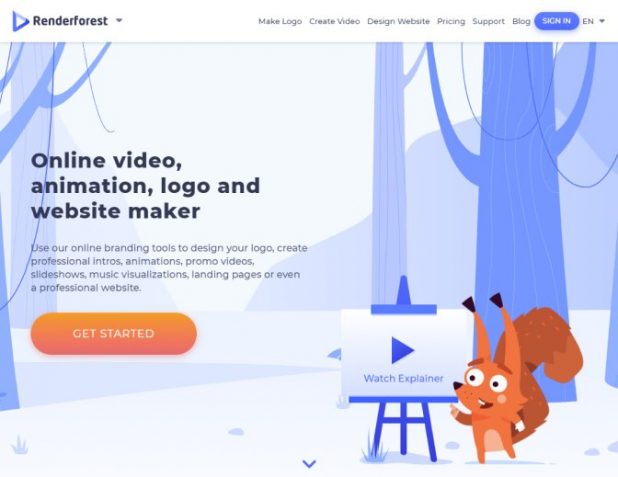
Pros:
- Offers videos in HD resolution for professional users
- The software can be accessed anywhere and is easy to use and download
Cons:
- Videos are watermarked in the free version
- The free version only allows for 3 minute videos
6. Pencil 2D
Pencil 2D is one of the best programs for 2D hand-drawn animation videos. It works efficiently on Mac computers and is ideal for the beginner because the commands and interface are very easy to understand. Whether you want to create a simple animation or something exclusive with multiple layers, Pencil 2D is the ideal software to use.
Pros:
The software allows you to start with the basics like sketching character designs but you can work up to full-length videos from there.
Cons:
The program allows you to export images but doesn’t allow exported videos, so you will need another software to convert those images into a video.
Any of the six excellent animation sites mentioned above can help you make and customize animations which can be saved and shared with your clients, family, friends, etc.




