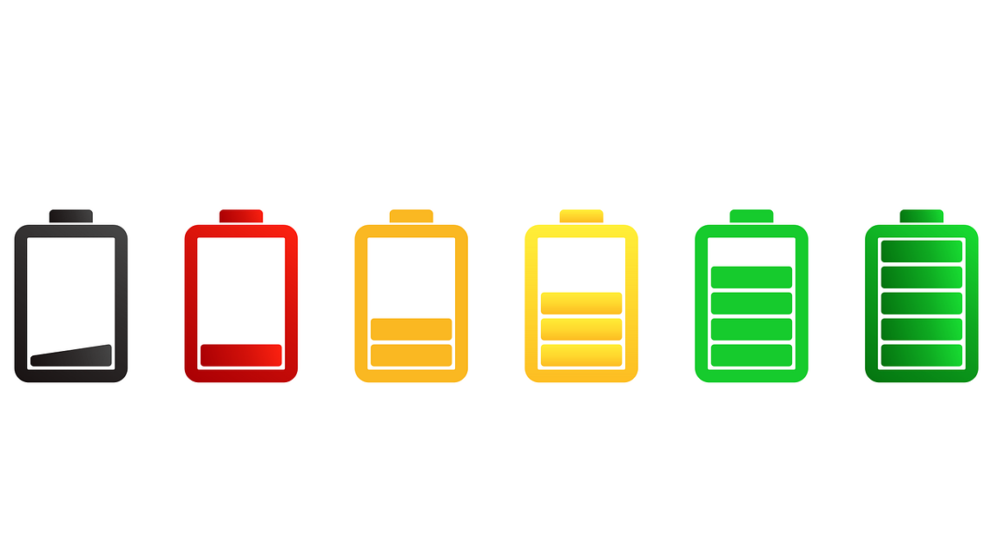If your iPhone stops charging at 80%, rest assured that your iPhone isn’t broken or glitching. It’s quite common amongst iPhones that use Apple’s iOS 13 or later. Before you visit your local phone repair shop such as phone repair Burnaby, phone repair Surrey, phone repair Calgary, or iPhone repair Surrey, read this blog on why your iPhone stops charging at 80%.
Why Your iPhone Stops Charging at 80% on iOS 13 and Later
It’s very likely that your iPhone stops charging at 80% because of Optimized Battery Charging.
What is Optimized Battery Charging?
Optimized Battery Charging uses machine learning to understand your daily charging activity and extend your iPhone’s battery life. Based on historical data, your iPhone will delay charging past 80% when your device believes it will be left on the charger for a prolonged period. When machine learning predicts your charging behavior accurately, your iPhone should be fully charged by the time you unplug from your charger.
Why Does Optimized Battery Charging Stop at 80%?
Apple uses lithium-ion batteries to power iPhones. As lithium-ion batteries age, their ability to hold a charge and perform optimally diminishes. Two of the most critical factors impacting a battery’s chemical age are temperature and charging patterns. To address both of these factors, Apple created Optimized Battery Charging. Your iPhone stops charging at 80% when Optimized Battery Charging is enabled to reduce the amount of time your battery spends fully charged and prevent your battery from overheating.
Why Should I Use Optimized Battery Charging?
By addressing the two issues that most commonly age a lithium-ion battery, Optimized Battery Charging mode may improve your battery’s lifespan. By preserving your phone’s battery life, you can enjoy peak performance and increased battery capacity.
How Do I Know When Optimized Battery Charging is Active?
Your iPhone will display a notification message when Optimized Battery Charging is active. The message will detail what time you can expect a full charge on your iPhone. If you need your phone to be fully charged before the stated time, hold down the notification and select “Charge Now” on the message that appears.
How Do I Turn Off Optimized Battery Charging?
When you update your iPhone to iOS 13 or a later operating system, Optimized Battery Charging will be turned on by default. To turn off this feature, visit Settings > select Battery > select Battery Health. Under Battery Health, you’ll see Optimized Battery Charging. Toggle Optimized Battery Charging to off.