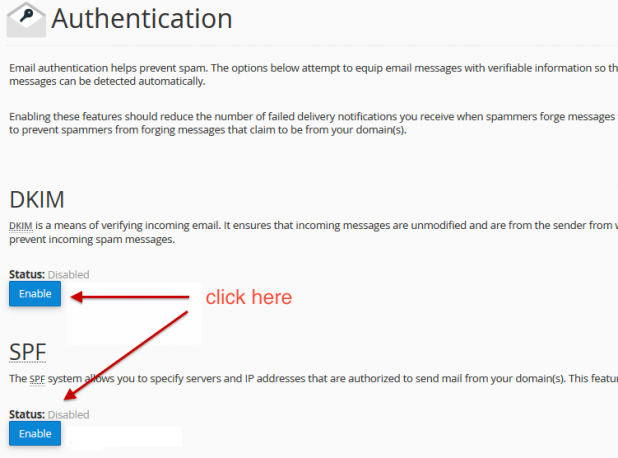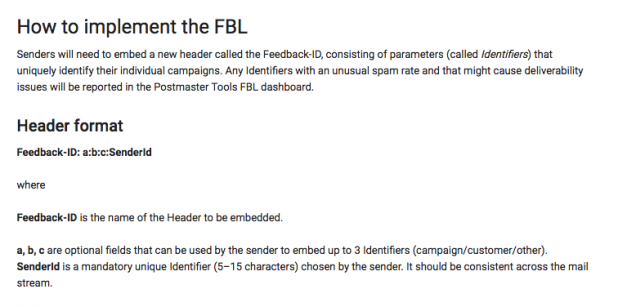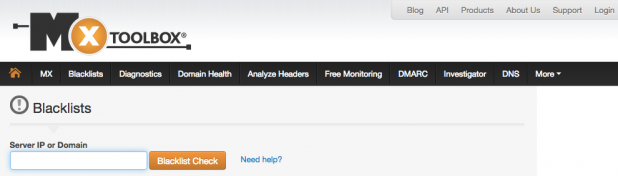Almost every marketer will agree with the fact that emails are a powerful tool for driving your business forward. However, your email is worthless if it fails to make it to the intended recipient.
Here’s another fact:
According to a study, a little over 20 percent of the opt-in emails sent by marketers in 2015 never even made it to the destination, to begin with.
The good news is that there are many ways to increase the statistical likelihood of getting your emails in front of the right eyes. Call it traditional, but email still remains to be one of the most powerful tools that marketers have at their disposal.
In this article, I will be covering how you can improve the deliverability of your emails with some easy steps. Ultimately, this will help you improve the overall sales efficiency and take your ecommerce store to the next level.
Start With Your Email Domain
The first thing that you have to do before you send out emails is to take a look at your email domain. First, enable your Sender Policy Framework (SPF). Additionally, enable the Domain Keys Identified Mail (DKIM) option; this makes ISPs brand you as a safe sender.
Furthermore, it protects your email address in the long run from falling prey to people who pretend to be you. It also actively filters out messages to declutter the inbox, provided that you’ve taken the time to set up filters.
The methodology varies depending on your email or site server, but it can usually be accessed through the mail settings. If you have access to your cPanel, it is under “Email”, then “Authentication”. You’ll find a menu that looks like this.
Just enable both SPF and DKIM from this menu.
Register a Subdomain For Your Emails
This isn’t recommended for everyone but it really helps to get your clients to recognize you. However, the real benefit of doing this is to help you monitor and maintain the reputation of your IP.
This can further help you bypass blockers and filters.
Your IP Address
Each internet connection comes with a specific IP address and you will need to make sure it’s not blacklisted before you can even think about sending out a ton of emails on a regular basis.
The best way to steer clear of the spam filter is to start sending emails in smaller batches in order to build rapport with an ISP filter. It’s advisable that you send emails first to the people you routinely engage with because it sends a message that emails from your IP are trustworthy.
Think of it as building a reputation.
Be Personal
Look at it this way.
Outreach specialists with first-hand experience strongly believe that the best way to get attention is by being personal.
It’s already been proven that emails from a person within an organization receive higher open rates.
The truth is:
This method helps reduce the chances of getting flagged.
Also, consider altering your subject lines.
Avoid certain words and phrases that will send you straight to the spam filter like “FREE!!!” or “SPECIAL OFFER”. If you do want to use these words, make sure you’ve developed a rapport with the sender and make it sound funny and personal. They love you and you love their emails because the level of personalization is epic.
While you’re at it, make sure you don’t send emails too frequently. It will annoy everyone including your marketing team.
Check Your Feedback Loop
You can’t please everyone. We’ve all been there.
You might have the best offer that can better the lives of everyone in the world, but there’s a strong possibility that most people wouldn’t be even bothered. This is why it’s important to check your FBL or feedback loop.
A feedback loop is a way to determine how people are reacting to the emails that you send them. It’s great for tracking campaigns and certain emails that seem to be detrimental to your email marketing efforts.
Depending on your email provider, there are different ways to check your FBL. For instance, Gmail requires you to have a new header format.
Although, Gmail’s FBL favors email service providers, other CRM platforms with in-built outreach systems and other email providers such as AOL and Yahoo make the process easier.
Check out how to apply for Yahoo’s FBL for instance.
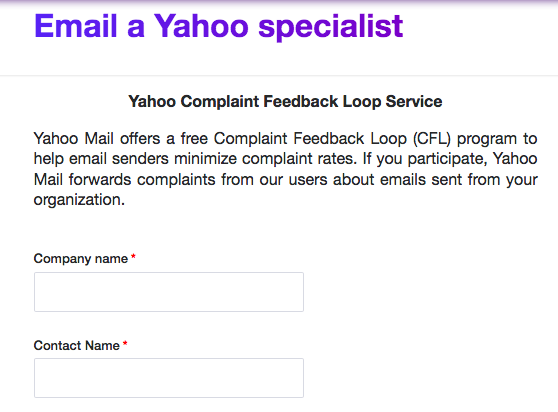
Minimize Your Bounce Rate
Sending an email is just like throwing a ball. If there isn’t anyone to catch it or if someone has put up a wall, it’s just going to bounce off back to you.
The first method you can utilize in minimizing your email bounce rate involves going through your mailing list and determining non-respondents. A non-respondent is an email address that either does not respond, has blocked you or does not even open your emails to them.
Here’s the bottom line.
You do not need them anyway. It might not mean much to keep them on your mailing list, but sending emails to them which results in a “bounce” off affects your reputation in the long run. It’s better to maintain fresh prospects with a chance of conversion.
Sometimes, you won’t be able to send emails because your IP has already been blacklisted. This should not pose too big of a problem because there are ways for you to check if your domain or IP address has been blacklisted.
There are tools like the MXToolBox, which is a great site to check if you think your emails are not going through and you’re following every step in maximizing deliverability.
It’s all about the reputation
Now, I’ve gone over the several tweaks that you can do to help you get your clients to open your emails. But remember, the most important thing to keep in mind is your reputation with the ISPs.
If you want to get into their inboxes, focus on building up the reputation.
Even email service providers like Mailchimp and Constant Contact are beginning to prioritize sender reputation.
Spending a little extra time and incorporating these small hacks into your email campaigns can really help with improving deliverability, which in turn will help you boost the sales of your online store.