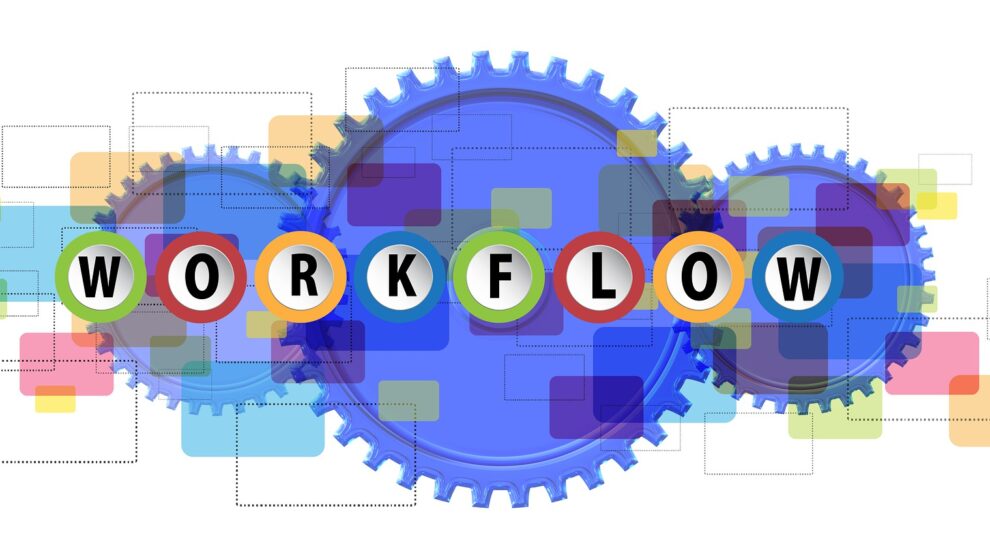Every business wants to do the same thing: improve productivity and generate more revenue. In the old model of business, this usually meant hiring more people or figuring out how to make them work harder, but that didn’t provide sustainable growth.
Today, you have a new option: focus on your processes before looking at your people.
When you focus on workflows in your office, you realize that a few simple improvements can yield exponential results in ways that weren’t possible before. If you only focus on improving the productivity of a group of people, the effort is greater and the return is less.
Workflow improvement methods have been around for a long time, but modern technology has allowed CEOs and leaders to add the power of automation to their companies at a fraction of the price it would have cost ten years ago.
Workflow automation software allows you to scale up your efficiency and keep your team focused on the tasks that matter.
Here are some great ideas to hack your workflows and maximize your workplace efficiency for you and your employees.
1. Use Templates Where You Can
The best workflow automation tools come with a few pre-built templates to make the transition easier. All too often, people make the mistake of assuming that their workflows are too customized for pre-built templates to be of any use. But that’s the point of a template; it gives you the flexibility you need.
Even if your business model is different from that of your competitors, that doesn’t mean that your workflows are going to be drastically different. Use that to your advantage.
Before you select a workflow tool, have a look at the library of templates and see if there is a workflow that does a similar function to the one that you need. Can it be customized to your requirements? Is it easy to edit? Can it be done in a smaller amount of time as opposed to creating a new workflow from scratch?
2. Break Down the Workflow
This is deceptively simple, yet plays a huge role in how you interact with your workflows and how they interact with your staff.
Which tasks need to be done by which people? What permissions do those people need? Who can assign those permissions to them? How long do you expect this workflow to take to complete from start to finish?
All of these are questions that you’ll need to ask yourself while you’re breaking down the workflow. This prepares you for all of the building and training that you’ll have to do at a later time. Once you’ve broken down the workflow, it also becomes easier to not only build it, but also provide adequate training to your employees who will eventually be using that workflow in their day-to-day work.
3. Experiment
If you look at all the workflows in your company, some may be highly mission-critical, while others just feel good when they work smoothly.
Experimenting with your workflows is a great way to learn what is possible. Identify some of your auxiliary workflows and test out new features on them. Always wanted to see if an integration would make things easier? Want to test out a parallel branch? These things are easy to create in the best workflow tools.
Try out new workflow improvements on a small team and get their feedback on how it can be improved.
4. Trim the Fat in Your Workflows
Look into your existing workflows and find out if there are any steps that you can take out with minimal or no impact on the workflow.
For example, take a leave request workflow. It starts with the employee requesting the leave, and moves to the manager who then checks if the employee has enough leave balance.
Does it really need to go to the HR after that? If the leave balance has already been calculated and approved by the manager, there really is no point to having the workflow go to the HR for confirmation. All the HR team really needs is a notification or an automated update in the master leave table.
Find out if there are other steps in your existing HR processes that can be automated to simplify your work.
5. Track Time on New and Old Workflows
One of the best measures that a workflow is working is by how much time it saves. Track the time that you spend on your old and new workflow. Find out which one saves more time and which one is more efficient.
If you find that your new workflow is taking more time, find out why. Is it because your employees are taking time to adjust to the new workflow? Or is there a genuine bottleneck that needs addressing?
6. Have More Than One Assignee
Most people would prefer to have a single person assigned to a particular task in a workflow, and that makes sense. Why waste any more resources than necessary?
But what happens when that person is on leave? Can you afford to have the workflow come to a halt?
And this isn’t an exceptional circumstance. This happens regularly. So, it makes sense to have someone assigned as a backup in case one person is on leave. With this, the workflow is never delayed.
7. Plan for the Future
Your workflow means nothing if it can’t be adapted for future growth.
The workflow should be able to accommodate more users, more data, more load, all without sacrificing efficiency. If it can’t do that, then it’s time to find a workflow that can.
Throughout the life of your business, you’ll be thinking of scaling up to generate more revenue, cater to more customers, hire more employees, and create new products and services.
Will something that works for 10 people work for 100? What about a thousand?
Conclusion
Nailing a workflow in your business isn’t just finding the perfect workflow. You want to find tweaks and hacks that can make it a lot easier to keep your business ahead of your competitors. These tweaks and hacks are what give you the edge you need to make that happen.