Booking – a meeting room and desk booking system for efficient workspace management
Using a desk booking system is the best way to manage shared workspaces. This feature can be used for desk booking as well as for parking spaces, office gadgets, vehicles, different amenities, or as a meeting room booking system.
Free 14-day trial. No credit card required.
By signing up, you agree to our terms and privacy policy.
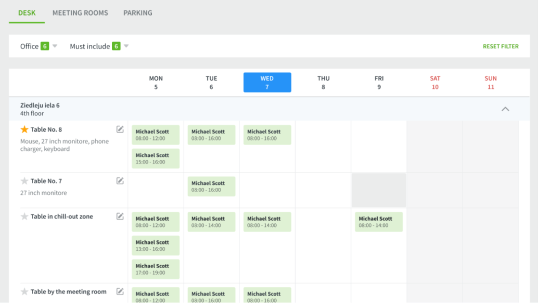
Booking – boosts efficiency and ensures a safe working environment
The new Booking feature now makes DeskTime an all-in-one workspace management tool. It's a way to provide a seamless space management experience that not only boosts productivity but also makes the office an attractive and safe place to be. Furthermore, ensuring that your team members can seamlessly move around the office and still enjoy all the benefits of a technologically optimized workplace is the cornerstone of flexible working.
How to use the DeskTime desk booking system?
1 Create a new booking
New booking options are created by company admins. All bookings can be grouped. For example, you can create a group for booking desks, meeting rooms, vehicles, office gadgets, and more.
2 Customize your bookings
You can customize each booking option to fit your team's needs. For example, you can name each booking option, group them, specify their location and the teams or team members they will be available to. It's also possible to add accessories to them.
3 Update or edit bookings in real-time
You can edit each booking in real-time. When requirements change, you can create new bookings, move or swap existing bookings, or extend them if necessary.
4 Stay on top of your administrative work
Every aspect of every booking can be viewed from a single booking grid so everybody knows what's going on. You can also see which items are booked and unavailable, and act accordingly.
5 Start booking
Team members can then simply book what they need – be it a desk, a meeting room, a car, a parking space, or anything else. All they have to do is choose what they need and specify the time frame. The system also offers to create an entry in Work Schedules that corresponds to the booking time frame if you're using Booking alongside DeskTime's time tracking features.
Most asked questions about the DeskTime desk booking system
How can using desk management software help with office administration?
Always keeping tabs on a changing work environment can be a real headache for office managers. And understandably so. It's one thing to be in charge of a team of people, but catering to their different needs is a whole other ball game. Implementing a desk booking system takes the hassle out of these everyday tasks and gives ease of mind. It’s a great way to remove tiresome admin tasks and give you more time to focus on real work
Why does implementing a conference room booking system improve team collaboration?
DeskTime is a productivity tool after all, and we've seen firsthand that effective and efficient communication significantly improves team collaboration. By optimizing every part of your work life you don't have to spend any precious minutes worrying about anything but the task at hand. And that means taking out the manual parts or planning your day wherever possible. Automating office space booking with desk booking software and conference room booking software means fewer workflow interruptions, a clear information channel, and an overall more peaceful work environment.
Is DeskTime a hot desking app?
DeskTime started out as time tracking and management software but has now evolved into a tool with powerful features for productivity tracking, workforce planning, and even HR and accounting. The new Booking feature now makes it an all-in-one workspace planning tool and desk management software. While DeskTime does have a mobile app and you can use it as a hot desking or meeting room booking app, for this feature to have its full functionality we advise you to use it via a web browser.
How does using hot desk booking software help with office space safety concerns?
DeskTime's desk booking software is updated in real-time. That means – information can be easily shared across the whole organization’s user base. Everyone can see which spaces or tools are occupied or available for booking while managers can add, remove or edit available bookings. This system is instrumental not only in boosting efficiency but also in maintaining a safe and distanced workplace. By helping companies easily manage the number of employees allowed in the office at any one time with tools like hot desking software, you can decrease workspace density and reduce the risk of Covid-19 infections.