With so many pages of content floating around on the web it can be hard to find the best source of information to fill the queries you often make. But thanks to search engines, social media and RSS feeds we can gain much swifter access to those juicy nuggets of wisdom.
But if these pages can’t be crawled or are not linked to in any way, those items will not see the light of day. Not only is linking and getting your pages crawled important but interlinking between pages on your own site also plays a big part in making sure the right people get the chance to marvel at your content.
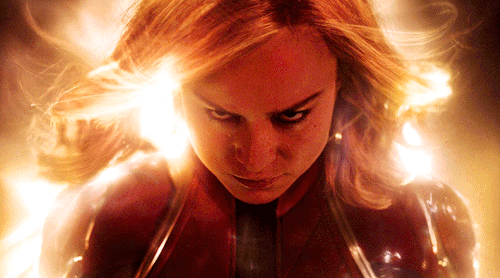
So, where do you start when it comes to properly linking pages on your site? Here are a few steps you can take.
1. Selecting which pages to interlink
Ideally, you want to direct traffic from popular, traffic rich pages to less than popular ones. If you are working with specific landing pages you would want to link to them in order to pass on that popularity or link juice.
So how do we locate strong, juicy pages?
We can use a few tools to do so including Google Analytics, Ahrefs or Moz.
Like any e-commerce or business site, the end game is sales so directing your audience to sales funnels is critical to ramping up you cash intake. Point people to contact pages, forms and conversion goals.
Also, link to pages which support your content. Google loves it when people stay on sites as it shows the content is compelling and useful. Dwell time as it is known is something you should try to increase and by directing people to complementary content on your site you can help them make a more informed decision on whether to stay on your site or leave with empty hands.
2. What anchor text to use
Other than giving your audience an idea of where a link is potentially going, anchor text also gives Google a good idea of what a site is about, so it is important to keep your anchor text profile healthy. You don’t have to be right on the number but below is a good indicator on what percentages to aim for:
• Branded Anchor Text (business name and variations, ie. Crystal Clear Cleaning): 70%
• Naked Links (URL link or no actual text, ie. www.crystalclear.com.au): 20%
• Generic Anchors (random words, ie. click here): 5%
• LSI, Partial Match Anchors (Cleaning services across Melbourne and surrounds): 1-5%
• Exact Match Anchors Text (Cleaning services Melbourne): Less Than 1%
A link profile is meant to help Google connect the dots and come up with a snapshot of what is important on your site without making it think you’re up to something naughty.
3. How many links per page
The first thing to remember here is to avoid adding any links within the first two paragraphs and too many links going out from a page can be bad.
Getting the balance right here is important!
Every link that goes out does drain the authority of each page. The more links that go out the less important the page. Think of each page as an orange and the bigger juicier the orange, the more you can squeeze out of it, but you don’t want to squeeze out too much.
4. Passing on yummy ‘link juice’
As mentioned above, it is important to direct link juice the right way. If you have a blog page that is swelling up with traffic, link out from it to a landing page which is aimed at funneling your audience to a conversion path.
You can get a good snapshot of a site and its architecture by using Screaming Frog’s Force-Directed Directory Tree Diagrams.
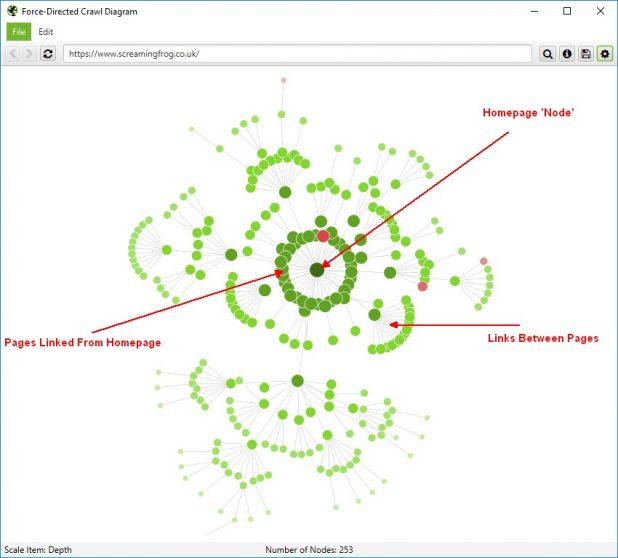
This can help you connect relevant sections which might be feeling a little dry.
5. Using external links to build trust
External links show Google you know reputable authorities who can back up your content with valuable resources. People are happy to go to people who know people hence external links can also build trust. Just make sure those links open into new windows so people remember where they came from. TRUST = AUTHORITY =

6. Image links & alt tags
Images don’t just have to be splashes of colour on a page since they can be used cleverly to interlink. Instead of anchor text, however, they use alt tags which can be inserted in the back end. Images are easier to click on than a few words so using them to direct people around your site is a no brainer.
7. Use Breadcrumbs to Help Navigation
Finding your way around a large site can be tricky if there is mediocre navigation set up. Using breadcrumbs can help alleviate the problem as they give a clear path to where you are and how you got there. You can set these up in different ways, ie. path, attribute and location based.
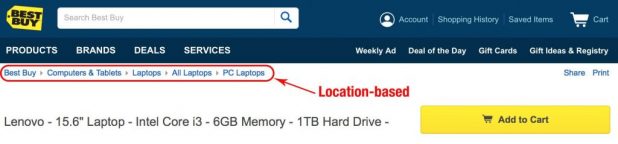
By interlinking properly, you are not only helping Google work out where your most important pages are, you are also helping your users navigate to mutually beneficial organic conversions and that is the real endgame.




