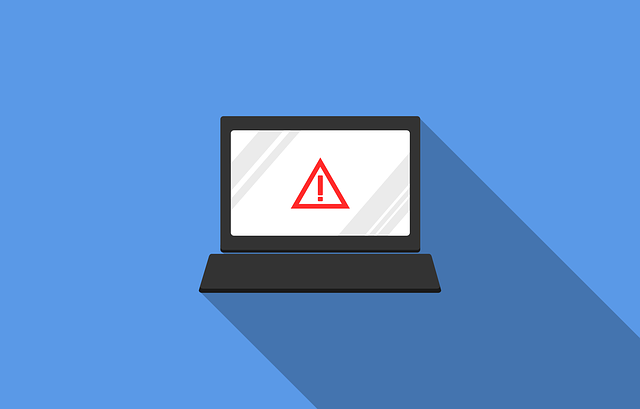Since COVID-19 shifted life online, cybercrime has been booming. Especially because countless sensitive business operations now take place outside secure office spaces.
In the rush to set up home offices, IT admins and team members often neglected security protocols.
As a result, scams and malware attacks have exploded since March. Novel hacking approaches often left people unable to spot an attempted breach before it was too late.
Zoom accounts are sold on the dark web. Ransomware is taking sensitive data hostage. VoIP hackers eavesdrop on confidential conversations.
Now, the latest pandemic wave is again driving remote work. This makes home office security more important than ever.
Here are seven tips that you can implement straight away to work from home safely – and lock cybercriminals out.
Secure your Network
First off, step up the security of your home network. It’s likely that your WiFi is one of your biggest vulnerable spots. Luckily, you can fix that with a few settings changes.
Start by changing your router’s admin credentials. The default username and password are usually weak.
Next, change your Wi-Fi network’s name (SSID). It could tell hackers what router you have – and where you are vulnerable. Also, make sure that it doesn’t include any personal information.
If possible, enable WPA2 encryption with AES (Advanced Encryption Standard) or TKIP (Temporary Key Integrity Protocol).
Generally, you should never connect to a public Wi-Fi for sensitive operations – unless you also use a VPN.
Choose Strong Passwords, Manage Them Wisely
Setting your password to ‘password’ makes life a breeze for hackers. The same goes for using your birthday, your pet’s name, or the same password as on multiple other sites.
The good news is that creating – and remembering – secure, unique passwords is simple these days. A password manager will make suggestions whenever you create a new account. It will also store your passwords and highlight weaknesses and duplicates.
If you don’t want to entrust your digital life to an app, mnemonic strategies can help you remember complex, hard-to-crack passwords.
Enable Two-Factor Authentication
As irritating as it can be when you just want to take a quick peek into an account, two-factor authentication is a major boost to your overall digital security.
The reason is simple: Even if a hacker learns your password, they would also need your physical device to get any further.
Enabling two-factor authentication is crucial for accounts with sensitive data – like client information or banking.
It’s also vital for gateway accounts. Today, countless websites will let you log in with your Facebook, Google, or LinkedIn accounts. While quick and convenient, it means that if someone hacks these accounts, they can access all these linked accounts as well.
Set up Device Encryption
Enabling device encryption is easy. Usually, you just tick a box in the settings of your laptop or phone.
However, it’s also an important step in comprehensively securing your digital life. Even if your device is stolen, encryption prevents the thieves from getting anything useful off it.
A recent dispute between Apple and the FBI showed just how secure this is. Unable to crack the encrypted iPhones of two suspects, the FBI had to ask the tech giant for help.
On the same note, there are other ways to prepare for the theft of your device. Turn on find-my-device features, and use something stronger than a pattern swipe to unlock your phone.
Turn on Auto-Updates
Few hackers actually bother to look for new vulnerabilities – mostly they exploit known weaknesses. Development teams are constantly fixing these, but in order to stay safe, users must install updates.
Updates are worth the inconvenience of downloading them and even rebooting your device. Installing updates means you’re protected by the latest security standards. This is particularly important for operating systems, browsers, and antivirus software.
Auto-updates take most of the pain out of the process. Enable them, and updates are installed as soon as they are available. Often, you won’t even notice.
Invest in High-Quality, Secure Applications
When picking any application, but especially business ones, security should factor into your choice.
No matter if you’re choosing an antivirus program, or a business communication solution, check reviews online and read the fine print. Often, a slightly more expensive option offers much higher levels of protection.
A prime example are business telephony suites. Zoom, while free in its basic tier and inexpensive on higher ones, has come under fire for encryption failings. It has even been banned from high-end enterprises and governments.
Business-grade conferencing services, on the other hand, offer much stronger encryption algorithms and other safeguards against hacking.
Stay Vigilant, Keep Up With Scams
Finally, keep up with the latest cybersecurity threats. Since the start of the pandemic, strategies for phishing, ransomware, and other scams have changed.
Here are just two currently booming attacks: Fake COVID-19 health sites to extract your social security number, and hacking thriving e-commerce websites to steal your credit card information.
Learning the signs of recent cybercrime methods means you can avoid them. The best ways to go are to periodically read cybersecurity blogs, or subscribe to government newsletters to stay up to date.