Introducing Booking – our new take on workspace management software

Workspace management software is the future of any modern business. It’s no secret that the modern office is changing. Office workers worldwide have had to switch to hybrid work, and it seems that this model is here to stay. That means that offices have to reinvent how they manage space and their employees within that space. That’s where coworking booking software comes in. So, without further ado, here’s what you need to know about DeskTime’s latest feature – Booking.
Want to get the most out of your time?
Try DeskTime for free!
Try free for 14 days · No credit card required.
By signing up, you agree to our terms and privacy policy.

Employees who return to the office desire the autonomy and flexibility that they discovered while working from home. Being able to choose where they spend their workday is an integral part of it. Besides, there are also some health and social distancing aspects to take into consideration. One way to make it happen is by implementing hot desking. While this might sound like a huge hassle for management, with powerful workspace management software this task is a breeze. DeskTime’s desk booking system is designed to accommodate the needs of managers and employees alike so booking desks or any other office tools, be it meeting rooms, vehicles, computers, or gadgets, is easy for anyone.
Using hoteling to take the stress out of shared workspaces
You might already know that hoteling (also known as hotelling or office hoteling) is a workspace management method that lets workers dynamically schedule their use of workspaces such as desks, cubicles, offices, meeting rooms, and more. This reservation-based unassigned seating allows employees to reserve a workspace before they come to work in an office. It’s a variation of hot desking which is the practice of providing a pool of desks and allowing people to choose where they sit.
This is a great way to use your existing office space more efficiently especially now when work from home and hybrid work has become the norm. Such workspace management solutions replace the notion that you have to be confined to one workstation every single day. Instead, your employees can pick and choose where they feel comfortable working every single day. Using a different desk each day gives people from different teams and departments the chance to interact, it boosts team building and networking. It cuts down on unused space and this way can also lead to significant cost savings.

Why is coworking software on the rise?
Coworking software is the best way to manage shared workspaces because workplace elasticity is a must. While some of us are planning to or already have returned to the office full-time, others really enjoy the flexibility that hybrid work has to offer. This most likely means that managers must accommodate the fact that the number of employees in the office may change on a given day. So at a time when people are seeking ways to create a dynamic workplace with safety and flexibility in mind, using workspace management software can give amazing results.
Coworking booking software is updated in real-time. That means – information can be easily shared across the whole organization’s user base. Everyone can see which spaces or tools are occupied or available for booking while managers can add, remove or edit available bookings. This system is instrumental not only in boosting efficiency but also in maintaining a safe and distanced workplace. By helping companies easily manage the number of employees allowed in the office at any one time, workspace management software decreases workspace density and reduces the risk of Covid-19 infections.
What’s more, providing a technology-based solution is a smart way to eliminate such outdated practices as sign-up sheets. It’s simple to use, safe and reliable.

The 3 major benefits of using workspace management software
Without a doubt, there are numerous benefits of using coworking software. We’ve outlined the 4 most important ones for both employees and their employers.
Better utilization of space and amenities
Always keeping tabs on a changing work environment can be a real headache for office managers. And understandably so. It’s one thing to be in charge of a team of people, but catering to their different needs is a whole other ball game. Implementing coworking software takes the hassle out of these everyday tasks and gives ease of mind. It’s a great way to remove tiresome admin tasks and give you more time to focus on real work.
Employee empowerment
A connected workplace gives your employees an elevated sense of control over their work environment. Satisfied employees will work harder for your business, which benefits everyone in the long run.
Effective and efficient communication and improved team collaboration
We are a productivity tool after all, and this is a major one for us. We want to optimize every part of your work life so you don’t have to spend any precious minutes worrying about anything but the task at hand. And that means taking out the manual parts or planning your day wherever possible. Automating office space booking with workspace management software means fewer workflow interruptions, a clear information channel, and an overall more peaceful work environment.

Want your business to thrive?
Using time management software is a smart way to optimize business costs.
How does DeskTime’s workspace management software work?
DeskTime started out as time tracking and management software but has now evolved into a tool with powerful features for productivity tracking, workforce planning, and even HR and accounting. The new Booking feature now makes it an all-in-one workspace management tool. It’s our way to provide a seamless space management experience that not only boosts productivity but also makes the office an attractive and safe place to be.
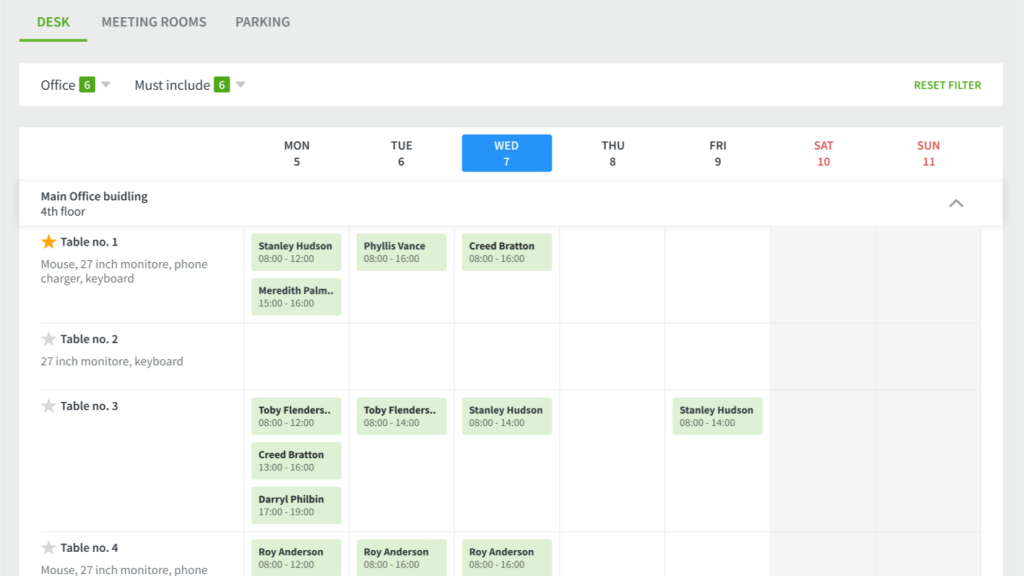
This is how you can get started with the Booking feature:
- DeskTime’s Booking feature is available to all Premium plan subscribers. You can also try it out during your 14-day free trial. To start using the feature, head over to the “Booking” section in your DeskTime account.
- In this section, admins can add new booking options. You can also create groups and add new bookings within these groups. For example, you can create a group for booking desks, meeting rooms, vehicles, office gadgets, and more.
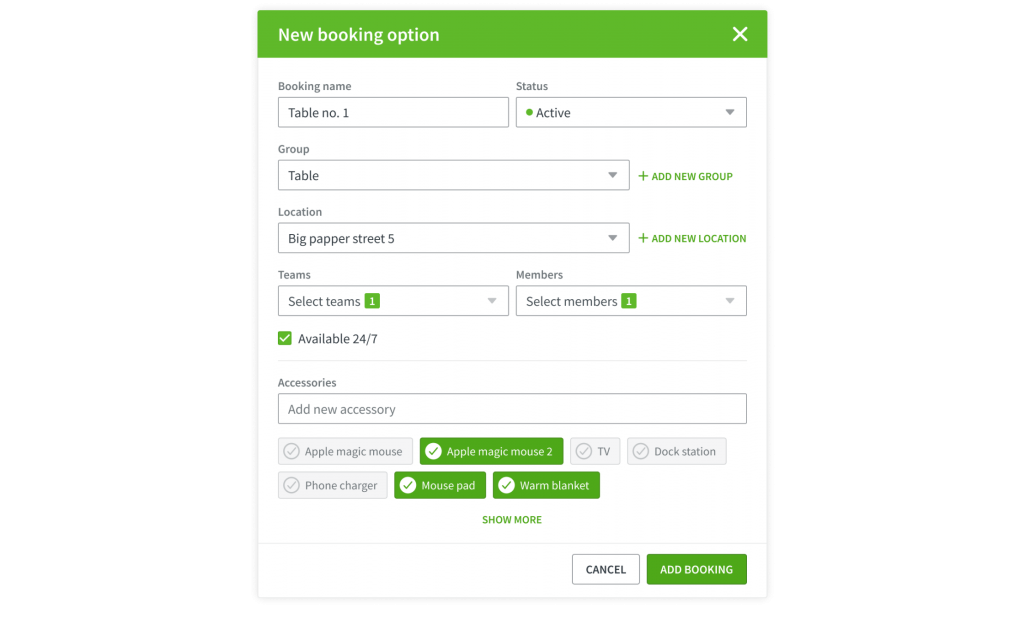
- You can customize each booking option to fit your team’s needs. For example, you can name each booking option, group them, specify their location and the teams or team members they will be available to. It’s also possible to add accessories to them.
- You can edit each booking in real-time. When requirements change, you can create new bookings, move or swap bookings, or extend them if necessary.
- Team members can then simply book what they need – be it a desk, a meeting room, a car, a parking space, or anything else. All they have to do is choose what they need, specify the time frame, fill in the required information and click “Book”. The system also offers to create an entry in Work Schedules that corresponds to the booking time frame – this is optional.
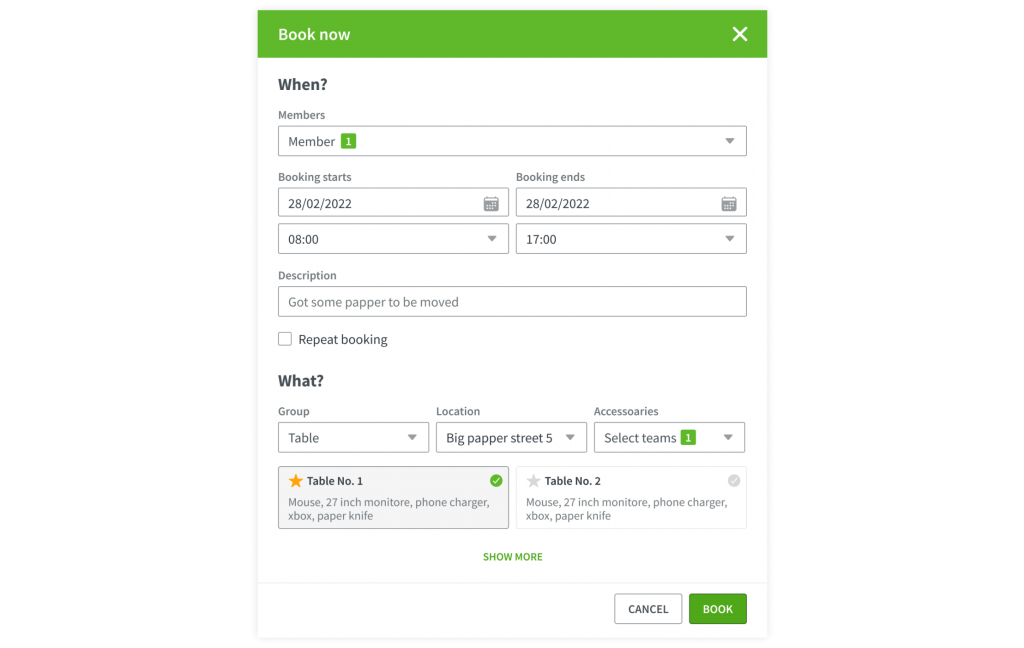
- Every aspect of every booking can be viewed from a single booking grid so everybody knows what’s going on. You can also see which items are booked and unavailable, and act accordingly.
So, how do you get it? Simple. The Booking feature can be used together with all of DeskTime’s existing time tracking and productivity features – it is automatically included in the Premium subscription plan. All you have to do is sign up and create a DeskTime account.
Ready to give it a go?
Did you find this article useful? Give it a clap!
Psst! You can clap more than once if you really loved it 🙂


